Table of Contents
- Overcoming VirtualBox API Limitations
(Old planning doc; deprecated)
VirtualBox looks certainly promising.
"Logistic" advantages
- One order of magnitude lighter, regarding both its installation package (~70 MB) and its installed size (~80 MB). Compare with the 500+ MB of VMWare Server 2.0, that increase in some 150 extra MB when installed.
- License. Its OSE (Open Source Edition) is published under the GPL v.2, but even the non-libre version -PUEL, Personal Use and Evaluation License- could be used for our purposes, but that's something to be checked by someone who actually knows something about licensing, unlike myself.
- Faster and "less painful" installation process, partly due to its lighter weight. No license number required, hence less hassle for the user.
Technical points
The interaction with the VM is possible even from the command line, in
particular from the single command VBoxManage (extensive doc available in
the manual). The following VBoxManager arguments are particularly interesting :
- startvm
- controlvm pause|resume|reset|poweroff|savestate ...
- snapshot
- vmstatistics
- createvm
- registervm
All the functionality exposed by this command is also available through a C++ COM/XPCOM based API, Python bindings and SOAP based web services.
Following the capabilities enumeration introduced by Kevin, VirtualBox would compare to his analysis based on VMWare Server as follows:
- Manage the Image. Covered by the "
snapshot" command - Boot the virtual machine. Covered by "
startvm" - Copy files host -> guest: Not directly supported by the VirtualBox API. We'd need to resource to external solutions such as the one detailed below based on Chirp.
- Run a program on the guest. Same as 3.
- Pause and the guest. Covered by "
controlvm pause/resume" - Retrieve files from the guest. See 3 and 4, same situation.
- Shutdown the guest Covered by "
controlvm poweroff"
Bindings
Despite VBoxManage being an excellent debugging and testing tool, it's not enough for our purposes. We'll need access to some
deeper structures not made available to such a high level tool.
The question now comes to which of the available bindings to use. VirtualBox's API is ultimately based on COM/XPCOM. It'd be possible to implement a unified windows/linux approach based on these technologies, as demonstrated by the aforementioned VBoxManage command. On the other hand, this isn't a simple task, full of quirks and platform specific pitfalls (COM is used on Windows, whereas Linux and presumably MacOS X resource to XPCOM).
Fortunately, with the introduction of the 3.x VirtualBox versions, the Python bindings have been largely improved and provide a unified and portable entry point to the VirtualBox internals (its API can be downloaded from the usual place after registering -annoying but free-). This is the mechanism being used to communicate with the VirtualBox hypervisor.
Interacting with the VM Appliance
Another very nice feature of VirtualBox is the possibility to interact with the running appliance through a Remote Desktop connection, which can be properly secured both in term of authentication and encrypted traffic (that is to say, these features are already supported by VirtualBox).
Conclusions
VirtualBox provides several appealing features, as powerful as those provided
by VMWare at a lower cost -both in terms of inconveniences for the user and
licensing. However, it lacks support for direct interacting with the guest
appliance: there are no equivalents to VIX's CopyFileFromGuestToHost,
RunProgramInGuest, etc. related to the seven points summarizing the
requirements. This inconvenience can nevertheless be addressed as mentioned
with certain additional benefits and no apparent drawbacks.
Overcoming VirtualBox API Limitations
Introduction
In previous sections, two limitations of the API offered by VirtualBox were pointed out. Namely, the inability to directly support the execution of command and file copying between the host and the guest. While relatively straightforward solutions exist, notably the usage of SSH, they raise issues of their own: the guest needs to (properly) configure this SSH server.
Thus, the requirements for a satisfactory solution would include:
- Minimal or no configuration required on the guest side.
- No assumptions on the network reachability of the guest. Ideally, guests should be isolated from "the outside world" as much as possible.
Additional features to keep in mind:
- Scalability. The solution should account for the execution of an arbitrary number of guests on a given host.
- Technology agnostic: dependencies on any platform/programming language/hypervisor should be kept to a minimum or avoided altogether.
Proposed Solution
A very promising solution based on asynchronous message passing was proposed by Predrag Buncic. The lightweight STOMP protocol has been considered, in order to incur on a small footprint. This protocol is simple enough as to have implementations in a large number of programming languages, while still fulfilling all flexibility needs.
Focusing on the problem at hand, we need to tackle the following problems:
- Command execution on the guest (+ resource usage accounting for proper crediting).
- File transfer from the host to the guest
- File transfer from the guest to the host
The following diagram depicts a bird's eye view of the system's architecture:
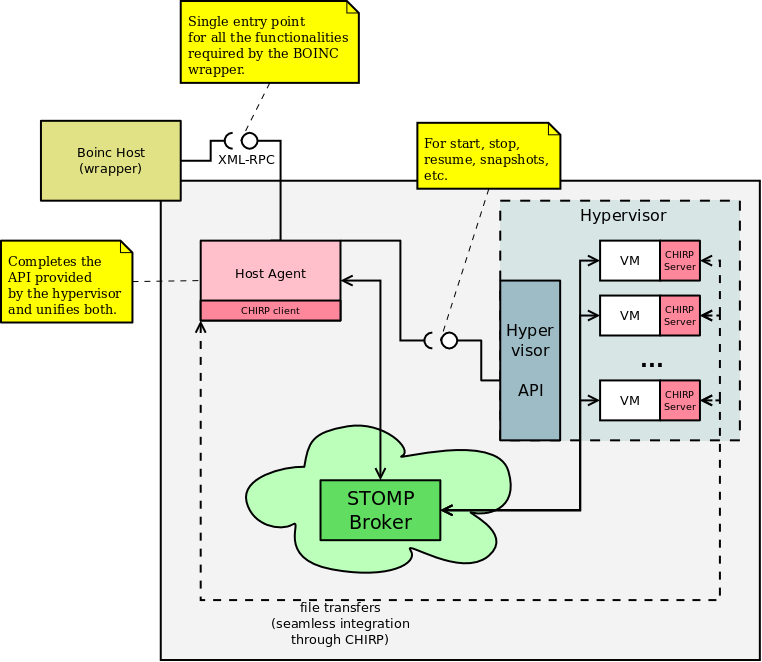
Network Setup
In the previous diagram, it was implied that both host and guests were already connected to a common broker. This is not the case upon startup. Both the host and the guests need to share some knowledge about the broker's location, if it's going to be running on an independent machine. Otherwise, it can be assumed that it listens on the host's IP. Moreover, this can always be assumed if an appropriate port forwarding mechanism is put in place in the host in order to route the connections to the broker.
The addition, in version 2.2+, of the host-only networking feature was really convenient. From the relevant section of the manual:
Host-only networking is another networking mode that was added with version 2.2
of VirtualBox. It can be thought of as a hybrid between the bridged and internal
networking modes: like with bridged networking, the virtual machines can talk to
each other and the host as if they were connected through a physical ethernet switch.
Like with internal networking however, a physical networking interface need not be
present, and the virtual machines cannot talk to the world outside the host since they
are not connected to a physical networking interface.
Instead, when host-only networking is used, VirtualBox creates a new software interface
on the host which then appears next to your existing network interfaces. In
other words, whereas with bridged networking an existing physical interface is used
to attach virtual machines to, with host-only networking a new "loopback" interface
is created on the host. And whereas with internal networking, the traffic between the
virtual machines cannot be seen, the traffic on the "loopback" interface on the host
can be intercepted.
That is to say, we have our own virtual "ethernet network". On top of that, VirtualBox provides an easily configurable DHCP server that makes it possible to set a fixed IP for the host while retaining a flexible pool of IPs for the VMs. Thanks to this feature, there is no exposure at all: not only do the used IPs belong to a private intranet IP range, but the interface itself is purely virtual.
Command Execution
Requesting the execution of a program contained in the guest fits nicely into an asynchronous message passing infrastructure: a tailored message addressed to the guest we want to run the command on is published, processed by this guest and eventually answered back with some sort of status (maybe even periodically in order to feedback about progress).
Given the subscription-based nature of the system, several guests can be addressed at once by a single host (multicasting), triggering the execution of commands (or any other action covered by this mechanism) in a single go. Note that neither the hosts nor the (arbitrary number of) guests need to know how many of the latter conform the system: new guest instances need only subscribe to these "broadcasted" messages on their own to become part of the overall system. This contributes to the scalability of the system.
File Transfers
This is a trickier feature: transfers must be bidirectional, yet we want to avoid any kind of exposure or (complex) configuration.
The proposed solution takes advantage of the Chirp protocol and set of tools. This way, we don't even require privileges to launch the server instances. Because the file sharing must remain private, the chirp server is run on the guests. The host agent would act as a client that'd send or retrieve files. We spare ourselves from all the gory details involved in the actual management of the transferences, delegating the job to chirp (which deals with it brilliantly, by the way).
The only bit missing in this argumentation is that the host needs to be aware of the guests' IP addresses in order to communicate with these chirp servers. This is a no-issue, as the custom STOMP-based protocol implemented makes it possible for the guests to "shout out" their details so that the host can keep track of every single one of them.
The Broker
An embedded Python-based broker (CoilMQ) is included and started by default on and by the host. It'd still be possible to substitute it for another broker, possibly running on a different machine, but we find that the default behavior is better fitted to most scenarios. Under usual conditions, the size/frequency of the exchanged messages doesn't justify the deployment of a full-fledge broker, such as ActiveMQ (which, by the way, natively supports STOMP as well).
Implementation
CernVM has been taken as the base guest system.
This project has been implemented in Python, resulting in cross-platform code able to take advantage of the great wealth of available tools/libraries.
Overview
Upon initialization, guests connect to the broker, that's expected to listen on the default STOMP port 61613 at the guest's gateway IP. Once connected, it "shouts out" he's joined the party, providing a its unique id (see following section for details). Upon reception, the BOINC host notes down this unique id for further unicast communication (in principle, other guests don't need this information). The host acknowledges the new guest (using the STOMP-provided ack mechanisms).
Two channels are defined for the communication between host agent and VMs: the connection and the command channels (this conceptual "channels" are actually a set of STOMP topics. Refer to the source for their actual string definition).
Structure
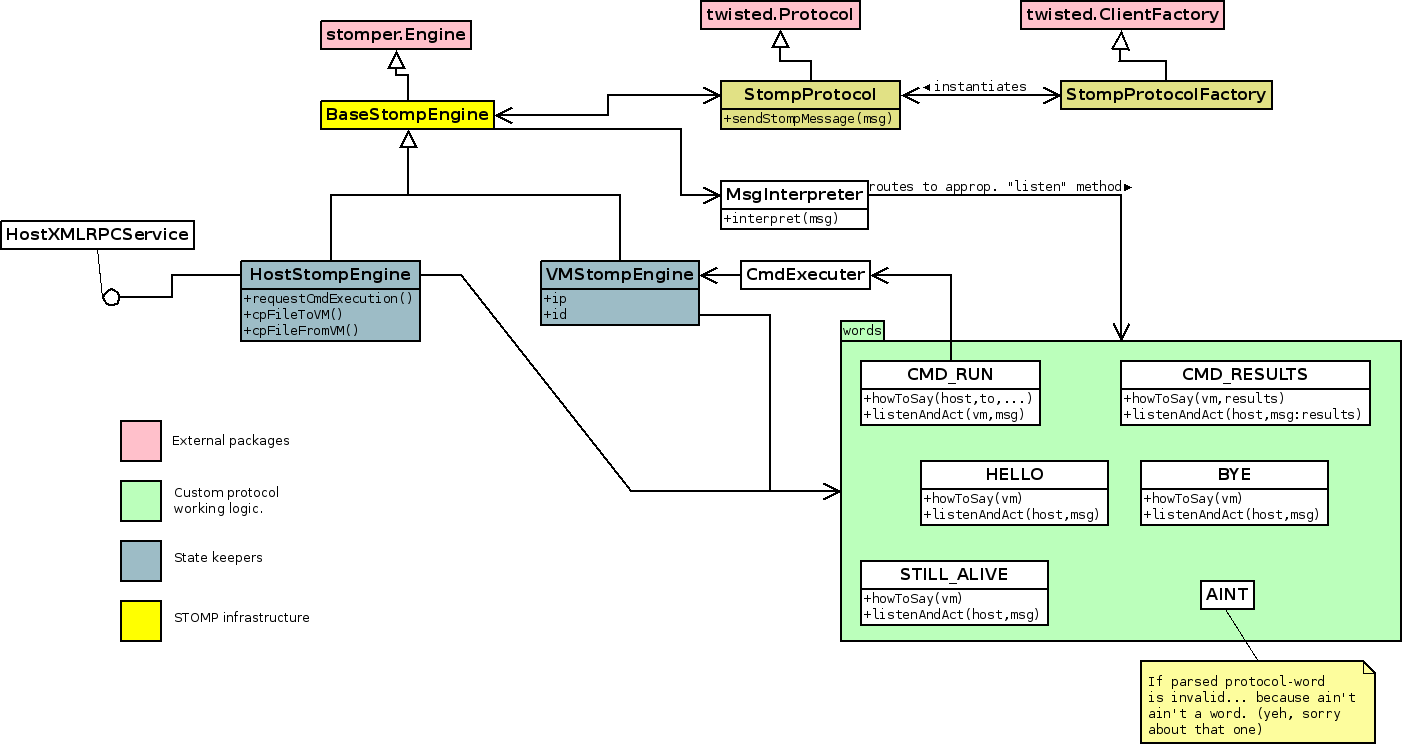 In the previous class diagram special attention should be paid to the classes
of the "words" package: they encompass the logic of the implemented protocol.
The
In the previous class diagram special attention should be paid to the classes
of the "words" package: they encompass the logic of the implemented protocol.
The Host and VM classes model the host agent and the VMs, respectively.
Classes with a yellow background are support the underlying STOMP
architecture.
CmdExecuter deals with the bookkeeping involved in the execution of
commands. MsgInterpreter takes care of routing the messages received by
either the host agent or the VMs to the appropriate word. This architecture
makes it extremely easy to extend the functionalities: just add a new word
implementing howToSay and listenAndAct methods.
Unique Identification of Guests
The preferred way to identify guests is by their name, as assigned by the hypervisor. This presents a problem, as they VMs themselves are internally unaware of their own name. A "common ground" is needed in order to work around this problem.
The MAC address of the host-only virtual network card will be the common piece of data, unique and known by both the VM and hypervisor/host system, that will enable us to establish an unequivocal mapping between the VM and "the outside world". This MAC address is of course unique in the virtual network, ensured by VirtualBox. It's available to the OS inside the VM has access to (as part of the properties of the virtual network interface), as well as through the VirtualBox API, completing the circle.
VM Aliveness
We need to make sure the host agent is aware of all the available VMs and that it appropriately discards those which, for one reason or another, are no longer available. The way this "VM aliveness" feature has been implemented resources to "beacon" messages sent regularly from the VMs
Tailor-made STOMP Messages
The whole custom made protocol syntax is encapsulated in the classes of the "words" package. Each of these words correspond to this protocol's commands, which are always encoded as the first single word of the exchanged STOMP messages.
It is the MsgInterpreter class responsability to "interpret"
the incoming STOMP messages and hence route them towards
the appropriate "word" in order to perform the corresponding
action.
The "words" considered so far are:
CMD_RUN
Requested by the host agent in order for VMs to run a given command.
HEADERS:
to: a vm
cmd-id: unique request id
cmd: cmd to run
args: args to pass cmd
env: mapping defining exec env
path: path to run the cmd in
BODY:
CMD_RUN
CMD_RESULT
Encapsulates the result of a command execution. It's sent out by a VM upon a completed execution.
HEADERS:
cmd-id: the execution unique id this msg replies to
BODY:
CMD_RESULTS <json-ed dict. of results>
This word requires a bit more explanation.
Its body encodes the command execution results as
a dictionary with the following keys:
results:
{
'cmd-id': same as in the word headers
'out': stdout of the command
'err': stderr of the command
'finished': boolean. Did the command finish or was it signaled?
'exitCodeOrSignal': if finished, its exit code. Else, the
interrupting signal
'resources': dictionary of used resources as reported by Python's resource module
}
This dictionary is encoded using JSON, for greater interoperability.
HELLO (resp. BYE)
Sent out by a VM upon connection (resp. disconnection).
HEADERS:
ip: the VM's unique IP.
BODY:
HELLO (resp. BYE)
STILL_ALIVE
Sent out periodically (controlled by the VM.beacon_interval config property) by a VM
in order to assert its aliveness.
HEADERS:
ip: the VM's unique IP.
BODY:
STILL_ALIVE
AINT
Failback when the parsed word doesn't correspond to any of the above. The rationale behind this word's name follows the relatively known phrase "Ain't ain't a word".
API Accesibility
The host agent functionalities are made accesible through a XML-RPC based API. This choice aims to provide a simple yet fully functional, standard and multiplatform mechanism of communication between this agent and the outside world, namely the BOINC wrapper.
Dependencies
This section enumerates the external packages (ie, not included in the standard python distribution) used. The version used during development is given in parenthesis.
-
Netifaces (0.5)
-
Stomper (0.2.2)
-
Twisted (8.2.0), which indirectly requires Zope Interfaces (3.5.1)
-
simplejson (2.0.9). Note that this package has been included as part of the standard library as "json" in Python 2.6.
Versions 2.4 and 2.6 of the Python runtime have been tested.
Work in Progress
A preliminary installer for the Windows platform automating the installation of all the dependencies has been developed and will be released shortly. In addition, a more generic (and platform agnostic) way of deploying would be to rely on native Pythonic means of installation and depency resolution: the distribute project aims at precisely that, and such a installer script is also being developed. Note that this installer isn't necessarily incompatible in the case of a Windows system: we cannot assume Python will be installed on this platform, and thus an installer that -at least- takes care of installing the appropriate Python version would be desirable.
Miscelaneous Features
- Multiplatform: it runs wherever a Python runtime is available. All the described dependencies are likewise portable.
- Fully asynchronous. Thanks to the usage of the [http://twistedmatrix.com/
- Twisted framework], the whole system developed is seamlessly multithreaded, even though no threads are used (in the developed code at least). Instead, all the operations rely on the asynchronous nature of the Twisted mechanism, about which details are given here.
Configuration
Several aspects can be configured, both on the Host and the VM side. Please refer to the comments on the actual configuration files for more information:
-
The configuration file follows Python's ConfigParser syntax, and its latest version can be found here.
Download and Usage
The current source code can be browsed as a mercurial repository, or downloaded from that same webpage. In addition, the packages described in the dependencies section must be installed as well.
Starting up the host agent amounts to:
$ python HostMain.py config.cfg
For the VMs (in principle from inside the actual virtual machine, but not necessarily), we rely on the Twisted Daemon (twistd(1)). Information about it can be found on its official documentation.
Logging
The prototype uses logging abundantly, by means of the standard Python's logging module. Despite all this sophistication, the configuration of the loggers is hardcoded in the files, as opposed to having a separate logging configuration file. This logger configuration can be found here for the host agent and here for the VM.
Known Issues
- The VirtualBox Python API implementation under Linux requires a python environment compiled with UCS4/UTF-32 support. How to check it:
python -c 'import sys; print (sys.maxunicode > 65535 and "UCS4" or "UCS2")'
NB: this is not an issue on Mac OS X or Windows.
Conclusions
The proposed solution not only addresses the shortcomings of the VirtualBox API: it also implements a generic -both platform and hypervisor agnostic- solution to interact with a set of independent and loosely coupled machines from a single entry point (the host agent). In our case, this translates to virtual machines running under a given hypervisor, but it could very well be a more traditional distributed computing setup, such as a cluster of machines that could take advantage of the "chatroom" nature of the implemented mechanism. While some of the features this infrastructure offers could be regarded as already covered by the hypervisor API (as in the VmWare's VIX API for command execution), the flexibility and granularity we attain is far greater: by means of the "words" of the implemented STOMP based protocol, we have ultimate access to the VMs, to the extend allowed by the Python runtime.
TO-DO
- Unify the hypervisor of choice's API and the custom made API under a single XML-RPC (or equivalent) accessible entry point for the BOINC wrapper to completely operate with the wrapped VM-based computations.
- Possibly implement more specialized operations, such as resource usage querying on-the-fly while the process is still running.