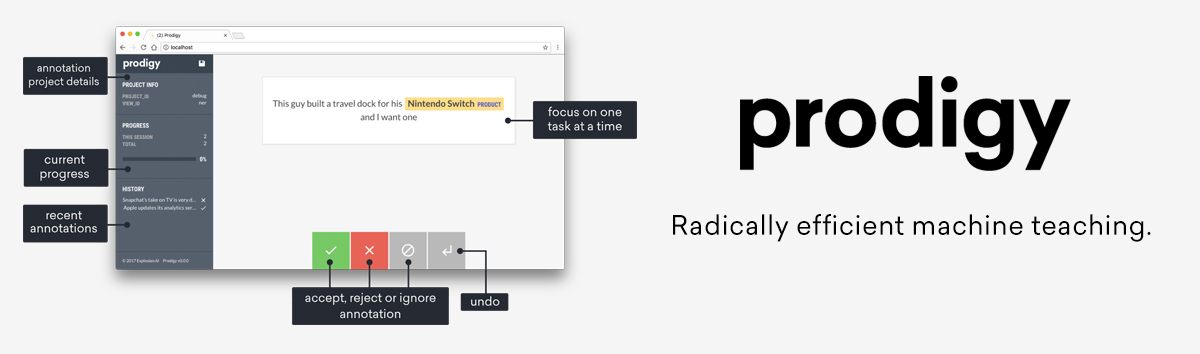19 KiB
| title | next | menu | ||||||||||||||||||
|---|---|---|---|---|---|---|---|---|---|---|---|---|---|---|---|---|---|---|---|---|
| Training Models | /usage/projects |
|
Introduction to training models
import Training101 from 'usage/101/_training.md'
If you need to label a lot of data, check out Prodigy, a new, active learning-powered annotation tool we've developed. Prodigy is fast and extensible, and comes with a modern web application that helps you collect training data faster. It integrates seamlessly with spaCy, pre-selects the most relevant examples for annotation, and lets you train and evaluate ready-to-use spaCy models.
Training CLI & config
The recommended way to train your spaCy models is via the
spacy train command on the command line.
- The training and evaluation data in spaCy's
binary
.spacyformat created usingspacy convert. - A
config.cfgconfiguration file with all settings and hyperparameters. - An optional Python file to register custom models and architectures.
$ python -m spacy train train.spacy dev.spacy config.cfg --output ./output
Tip: Debug your data
The
debug-datacommand lets you analyze and validate your training and development data, get useful stats, and find problems like invalid entity annotations, cyclic dependencies, low data labels and more.$ python -m spacy debug-data en train.spacy dev.spacy --verbose
The easiest way to get started with an end-to-end training process is to clone a project template. Projects let you manage multi-step workflows, from data preprocessing to training and packaging your model.
When you train a model using the spacy train command, you'll
see a table showing metrics after each pass over the data. Here's what those
metrics means:
| Name | Description |
|---|---|
Dep Loss |
Training loss for dependency parser. Should decrease, but usually not to 0. |
NER Loss |
Training loss for named entity recognizer. Should decrease, but usually not to 0. |
UAS |
Unlabeled attachment score for parser. The percentage of unlabeled correct arcs. Should increase. |
NER P. |
NER precision on development data. Should increase. |
NER R. |
NER recall on development data. Should increase. |
NER F. |
NER F-score on development data. Should increase. |
Tag % |
Fine-grained part-of-speech tag accuracy on development data. Should increase. |
Token % |
Tokenization accuracy on development data. |
CPU WPS |
Prediction speed on CPU in words per second, if available. Should stay stable. |
GPU WPS |
Prediction speed on GPU in words per second, if available. Should stay stable. |
Note that if the development data has raw text, some of the gold-standard entities might not align to the predicted tokenization. These tokenization errors are excluded from the NER evaluation. If your tokenization makes it impossible for the model to predict 50% of your entities, your NER F-score might still look good.
Training config files
Migration from spaCy v2.x
TODO: once we have an answer for how to update the training command (
spacy migrate?), add details here
Training config files include all settings and hyperparameters for training
your model. Instead of providing lots of arguments on the command line, you only
need to pass your config.cfg file to spacy train. Under
the hood, the training config uses the
configuration system provided by our
machine learning library Thinc. This also makes it easy to
integrate custom models and architectures, written in your framework of choice.
Some of the main advantages and features of spaCy's training config are:
- Structured sections. The config is grouped into sections, and nested
sections are defined using the
.notation. For example,[nlp.pipeline.ner]defines the settings for the pipeline's named entity recognizer. The config can be loaded as a Python dict. - References to registered functions. Sections can refer to registered functions like model architectures, optimizers or schedules and define arguments that are passed into them. You can also register your own functions to define custom architectures, reference them in your config and tweak their parameters.
- Interpolation. If you have hyperparameters used by multiple components, define them once and reference them as variables.
- Reproducibility with no hidden defaults. The config file is the "single source of truth" and includes all settings.
- Automated checks and validation. When you load a config, spaCy checks if the settings are complete and if all values have the correct types. This lets you catch potential mistakes early. In your custom architectures, you can use Python type hints to tell the config which types of data to expect.
[training]
use_gpu = -1
limit = 0
dropout = 0.2
patience = 1000
eval_frequency = 20
scores = ["ents_p", "ents_r", "ents_f"]
score_weights = {"ents_f": 1}
orth_variant_level = 0.0
gold_preproc = false
max_length = 0
seed = 0
accumulate_gradient = 1
discard_oversize = false
[training.batch_size]
@schedules = "compounding.v1"
start = 100
stop = 1000
compound = 1.001
[training.optimizer]
@optimizers = "Adam.v1"
learn_rate = 0.001
beta1 = 0.9
beta2 = 0.999
use_averages = false
[nlp]
lang = "en"
vectors = null
[nlp.pipeline.ner]
factory = "ner"
[nlp.pipeline.ner.model]
@architectures = "spacy.TransitionBasedParser.v1"
nr_feature_tokens = 3
hidden_width = 128
maxout_pieces = 3
use_upper = true
[nlp.pipeline.ner.model.tok2vec]
@architectures = "spacy.HashEmbedCNN.v1"
width = 128
depth = 4
embed_size = 7000
maxout_pieces = 3
window_size = 1
subword_features = true
pretrained_vectors = null
dropout = null
For a full overview of spaCy's config format and settings, see the training format documentation. The settings available for the different architectures are documented with the model architectures API. See the Thinc documentation for optimizers and schedules.
Using registered functions
The training configuration defined in the config file doesn't have to only
consist of static values. Some settings can also be functions. For instance,
the batch_size can be a number that doesn't change, or a schedule, like a
sequence of compounding values, which has shown to be an effective trick (see
Smith et al., 2017).
### With static value
[training]
batch_size = 128
To refer to a function instead, you can make [training.batch_size] its own
section and use the @ syntax specify the function and its arguments – in this
case compounding.v1 defined
in the function registry. All other values defined in
the block are passed to the function as keyword arguments when it's initialized.
You can also use this mechanism to register
custom implementations and architectures and reference them
from your configs.
TODO
TODO: something about how the tree is built bottom-up?
### With registered function
[training.batch_size]
@schedules = "compounding.v1"
start = 100
stop = 1000
compound = 1.001
Model architectures
Transfer learning
Using transformer models like BERT
Try out a BERT-based model pipeline using this project template: swap in your data, edit the settings and hyperparameters and train, evaluate, package and visualize your model.
Pretraining with spaCy
Custom model implementations and architectures
Training with custom code
The spacy train recipe lets you specify an optional argument
--code that points to a Python file. The file is imported before training and
allows you to add custom functions and architectures to the function registry
that can then be referenced from your config.cfg. This lets you train spaCy
models with custom components, without having to re-implement the whole training
workflow.
For example, let's say you've implemented your own batch size schedule to use
during training. The @spacy.registry.schedules decorator lets you register
that function in the schedules registry and assign
it a string name:
Why the version in the name?
A big benefit of the config system is that it makes your experiments reproducible. We recommend versioning the functions you register, especially if you expect them to change (like a new model architecture). This way, you know that a config referencing
v1means a different function than a config referencingv2.
### functions.py
import spacy
@spacy.registry.schedules("my_custom_schedule.v1")
def my_custom_schedule(start: int = 1, factor: int = 1.001):
while True:
yield start
start = start * factor
In your config, you can now reference the schedule in the
[training.batch_size] block via @schedules. If a block contains a key
starting with an @, it's interpreted as a reference to a function. All other
settings in the block will be passed to the function as keyword arguments. Keep
in mind that the config shouldn't have any hidden defaults and all arguments on
the functions need to be represented in the config.
### config.cfg (excerpt)
[training.batch_size]
@schedules = "my_custom_schedule.v1"
start = 2
factor = 1.005
You can now run spacy train with the config.cfg and your
custom functions.py as the argument --code. Before loading the config, spaCy
will import the functions.py module and your custom functions will be
registered.
### Training with custom code {wrap="true"}
python -m spacy train train.spacy dev.spacy config.cfg --output ./output --code ./functions.py
spaCy's configs are powered by our machine learning library Thinc's
configuration system, which supports
type hints and even
advanced type annotations
using pydantic. If your registered
function provides For example, start: int in the example above will ensure
that the value received as the argument start is an integer. If the value
can't be cast to an integer, spaCy will raise an error.
start: pydantic.StrictInt will force the value to be an integer and raise an
error if it's not – for instance, if your config defines a float.
Defining custom architectures
Wrapping PyTorch and TensorFlow
Lorem ipsum dolor sit amet, consectetur adipiscing elit. Phasellus interdum sodales lectus, ut sodales orci ullamcorper id. Sed condimentum neque ut erat mattis pretium.
Parallel Training with Ray
Lorem ipsum dolor sit amet, consectetur adipiscing elit. Phasellus interdum sodales lectus, ut sodales orci ullamcorper id. Sed condimentum neque ut erat mattis pretium.
Internal training API
The GoldParse object collects the annotated training
examples, also called the gold standard. It's initialized with the
Doc object it refers to, and keyword arguments specifying the
annotations, like tags or entities. Its job is to encode the annotations,
keep them aligned and create the C-level data structures required for efficient
access. Here's an example of a simple GoldParse for part-of-speech tags:
vocab = Vocab(tag_map={"N": {"pos": "NOUN"}, "V": {"pos": "VERB"}})
doc = Doc(vocab, words=["I", "like", "stuff"])
gold = GoldParse(doc, tags=["N", "V", "N"])
Using the Doc and its gold-standard annotations, the model can be updated to
learn a sentence of three words with their assigned part-of-speech tags. The
tag map is part of the vocabulary and defines
the annotation scheme. If you're training a new language model, this will let
you map the tags present in the treebank you train on to spaCy's tag scheme.
doc = Doc(Vocab(), words=["Facebook", "released", "React", "in", "2014"])
gold = GoldParse(doc, entities=["U-ORG", "O", "U-TECHNOLOGY", "O", "U-DATE"])
The same goes for named entities. The letters added before the labels refer to
the tags of the BILUO scheme – O
is a token outside an entity, U an single entity unit, B the beginning of an
entity, I a token inside an entity and L the last token of an entity.
- Training data: The training examples.
- Text and label: The current example.
- Doc: A
Docobject created from the example text.- GoldParse: A
GoldParseobject of theDocand label.- nlp: The
nlpobject with the model.- Optimizer: A function that holds state between updates.
- Update: Update the model's weights.
Of course, it's not enough to only show a model a single example once.
Especially if you only have few examples, you'll want to train for a number of
iterations. At each iteration, the training data is shuffled to ensure the
model doesn't make any generalizations based on the order of examples. Another
technique to improve the learning results is to set a dropout rate, a rate
at which to randomly "drop" individual features and representations. This makes
it harder for the model to memorize the training data. For example, a 0.25
dropout means that each feature or internal representation has a 1/4 likelihood
of being dropped.
begin_training: Start the training and return an optimizer function to update the model's weights. Can take an optional function converting the training data to spaCy's training format.update: Update the model with the training example and gold data.to_disk: Save the updated model to a directory.
### Example training loop
optimizer = nlp.begin_training(get_data)
for itn in range(100):
random.shuffle(train_data)
for raw_text, entity_offsets in train_data:
doc = nlp.make_doc(raw_text)
gold = GoldParse(doc, entities=entity_offsets)
nlp.update([doc], [gold], drop=0.5, sgd=optimizer)
nlp.to_disk("/model")
The nlp.update method takes the following arguments:
| Name | Description |
|---|---|
docs |
Doc objects. The update method takes a sequence of them, so you can batch up your training examples. Alternatively, you can also pass in a sequence of raw texts. |
golds |
GoldParse objects. The update method takes a sequence of them, so you can batch up your training examples. Alternatively, you can also pass in a dictionary containing the annotations. |
drop |
Dropout rate. Makes it harder for the model to just memorize the data. |
sgd |
An optimizer, i.e. a callable to update the model's weights. If not set, spaCy will create a new one and save it for further use. |
Instead of writing your own training loop, you can also use the built-in
train command, which expects data in spaCy's
JSON format. On each epoch, a model will be
saved out to the directory.