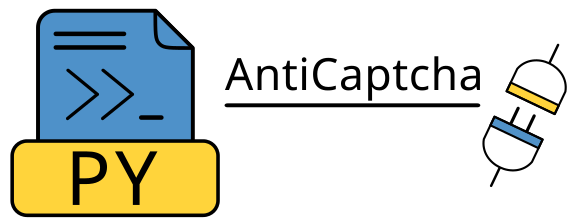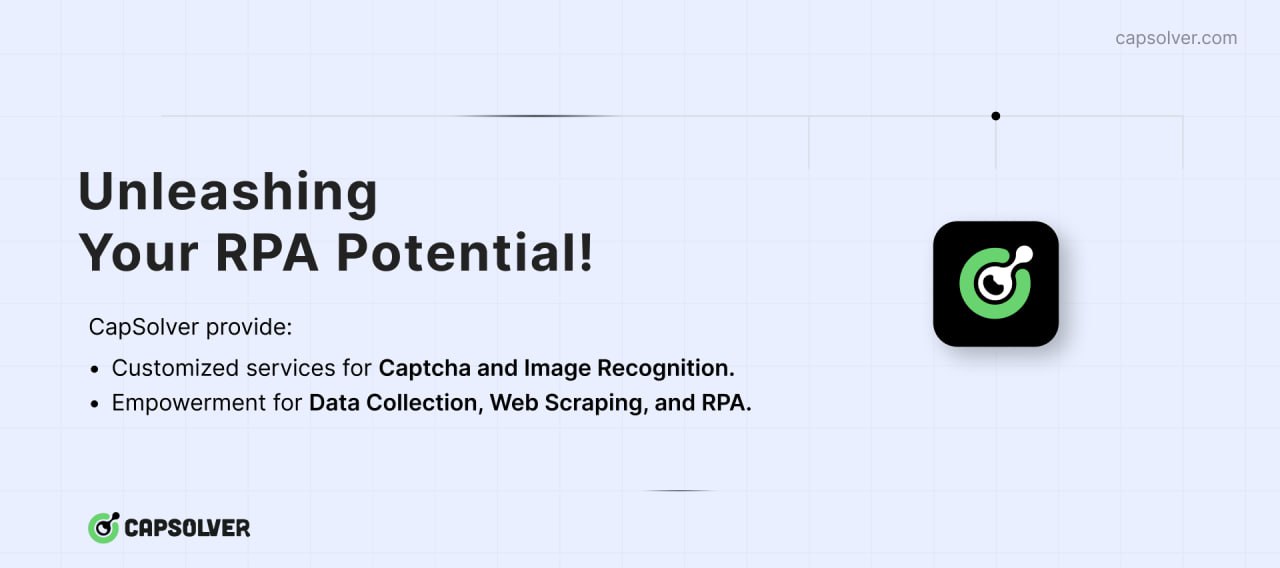anticaptchaanticaptcha-clientapicaptchacaptcha-solvingpythonpython3python-anticaptchapython-libraryrecaptcharucaptchasecuritystarred-andreidrang-repostarred-repo
|
|
||
|---|---|---|
| .github | ||
| docs | ||
| files | ||
| src | ||
| tests | ||
| .coveragerc | ||
| .gitignore | ||
| CODE_OF_CONDUCT.md | ||
| CONTRIBUTING.md | ||
| ISSUE_TEMPLATE.md | ||
| LICENSE | ||
| MANIFEST.in | ||
| Makefile | ||
| README.md | ||
| pyproject.toml | ||
| requirements.style.txt | ||
| requirements.test.txt | ||
README.md
python3-anticaptcha
Capsolver
Python 3 library for AntiCaptcha service API.
The library is intended for software developers and is used to work with the AntiCaptcha service API. Tested on UNIX based OS.
Love Rust? Me too! Check AntiCaptcha API binding for Rust - Rust-AntiCaptcha crate.
How to install?
We recommend using the latest version of Python. python3-anticaptcha supports Python 3.7+.
pip
pip install python3-anticaptcha
How to test?
- You need set
API_KEYin your environment(get this value from you account). - Run command
make tests, from root directory.
Additional info
How to get API Key to work with the library
- On the page - https://getcaptchasolution.com/vchfpctqyzclients/settings/apisetup
- Find it:
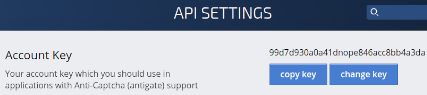
Contacts
If you have any questions, please send a message to the Telegram chat room.
Or email python-captcha@pm.me