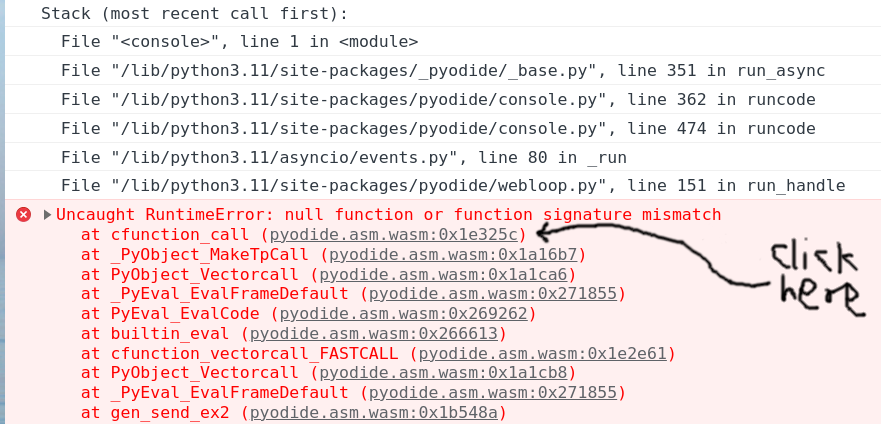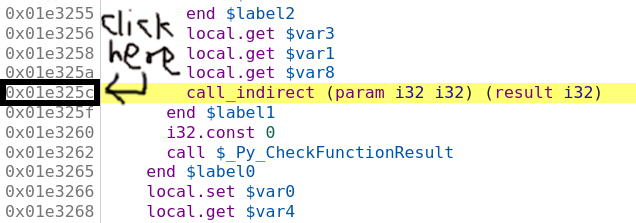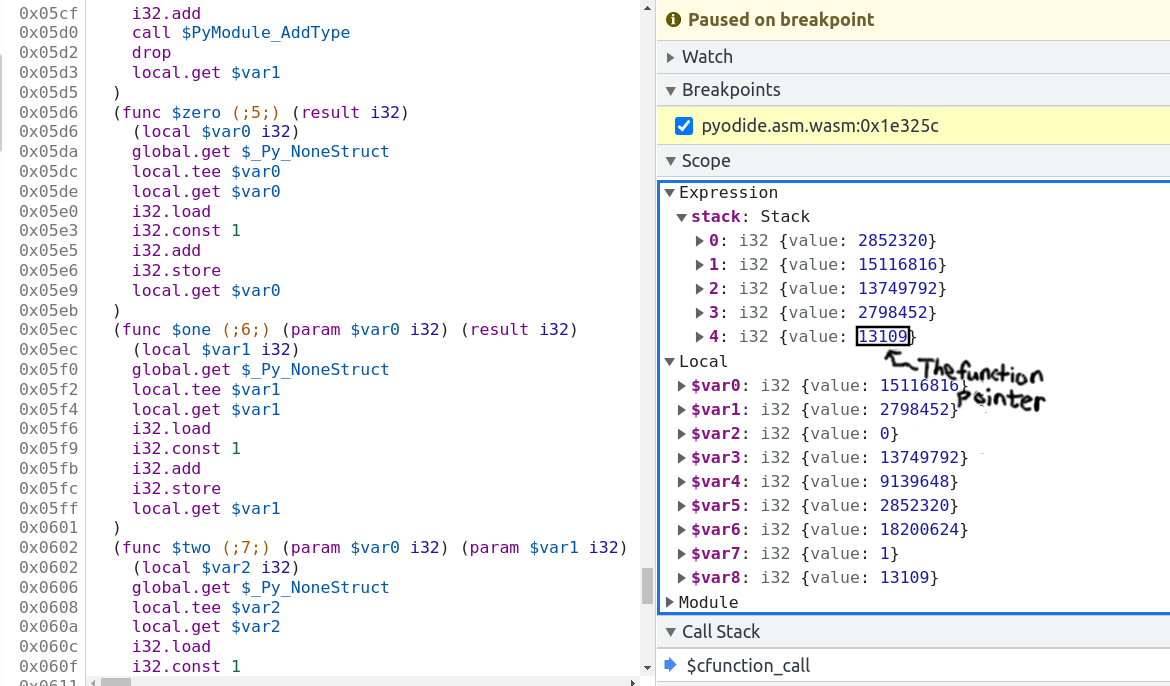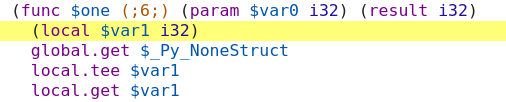10 KiB
(debugging)=
Debugging tips
See Emscripten's page about
debugging which has
extensive info about the various debugging options available. The Wasm Binary
Toolkit is super helpful for analyzing
.wasm, .so, .a, and .o files.
Also whenever you can reproduce a bug in chromium make sure to use a chromium-based browser (e.g., chrome) for debugging. They are better at it.
Run prettier on pyodide.asm.js
Before doing any debugger I strongly recommend running
npx prettier -w pyodide.asm.js. This makes everything much easier.
Linker error: function signature mismatch
You may get linker errors as follows:
wasm-ld: error: function signature mismatch: some_func
>>> defined as (i32, i32) -> i32 in some_static_lib.a(a.o)
>>> defined as (i32) -> i32 in b.o
This is especially common in Scipy. Oftentimes it isn't too hard to figure out
what is going wrong because it told you the both the symbol name (some_func)
and the object files involved (this is much easier than the runtime version of
this error!). If you can't tell what is going on from looking at the source
files, it's time to pull out wasm-objdump. In this case a.o is part of
some_static_lib.a so you first need to get it out with
ar -x some_static_lib.a a.o.
Now we can check if a.o imports or defines some_func.
To check for imports, use wasm-objdump a.o -j Import -x | grep some_func.
If a.o is importing some_func you should see a line like:
- func[0] sig=1 <env.some_func> <- env.some_func in the output.
If not, you will see nothing or things like some_func2. To check if a.o
defines some_func (this is a bit redundant because you can conclude whether or
not does from whether it imports it) we can use:
wasm-objdump a.o -j Function -x | grep some_func, if
a.o defines some_func you will see something like:
- func[0] sig=0 <some_func>.
Now the question is what these signatures mean (though we already know this from
the linker error). To find out what signature 0 is, you can use
wasm-objdump a.o -j Type -x | grep "type\[0\]".
Using this, we can verify that a.o imports some_func with signature
(i32, i32) -> i32 but b.o exports it with signature (i32) -> i32,
hence the linker error.
This process works in basically the same way for already-linked .so and
.wasm files, which can help if you get the load-time version of this linker
error.
Misencoded Wasm
On a very rare occasion you may run into a misencoded object file. This can
cause different tools to crash, wasm-ld may panic, etc. wasm-objdump will
just generate a useless error message. In this case, I recommend
wasm-objdump -s --debug 2>&1 | grep -i error -C 20 (or pipe to less), which will result in
more diagnostic information. Sometimes the crash happens quite a lot later than the actual error,
look for suspiciously large constants, these are often the first sign of something gone haywire.
After this, you can get out a hex editor and consult the
WebAssembly binary specification
Cross reference against the hex addresses appearing in wasm-objdump --debug.
With enough diligence you can locate the problem.
Debugging RuntimeError: function signature mismatch
First recompile with -g2. -g2 keeps symbols but won't try to use C source
maps which mostly make our life harder (though it may be helpful to link one
copy with -g2 and one with -g3 and run them at the same time cf
{ref}source-maps).
The browser console will show something like the following. Click on the innermost stack trace:
Clicking the offset will (hopefully) take you to the corresponding wasm
instruction, which should be a call_indirect. If the offset is too large
(somewhere between 0x0200000 and 0x0300000) you will instead see ;; text is truncated due to size, see {ref}text-truncated-due-to-size. In this example
we see the following:
So we think we are calling a function pointer with signature
(param i32 i32) (result i32)
meaning that it takes two i32 inputs and returns one i32 output. Set a
breakpoint by clicking on the address, then refresh the page and run the
reproduction again. Sometimes these are on really hot code paths (as in the
present example) so you probably only want to set the breakpoint once Pyodide is
finished loading. If your reproduction passes through the breakpoint multiple
times before crashing you can do the usual chore of counting how many times you
have to press "Resume" before the crash. Suppose you've done all this, and we've
got the vm stopped at the bad instruction just before crashing:
The bottom value on the stack is the function pointer. In this case it's the fourth item on the stack, so you can type the following into the console:
> pyodide._module.wasmTable.get(stack[4].value) // stack[4].value === 13109
< ƒ $one() { [native code] }
So the bad function pointer's symbol is one! Now clicking on $one brings you
to the source for it:
and we see the function pointer has signature (param $var0 i32) (result i32),
meaning it takes one i32 input and returns one i32 output. Note that if the
function had void return type it might look like (param $var0 i32 $var1 i32)
(with no result). Confusion between i32 and void return type is the single
most common cause of this error.
Now we basically know the cause of the trouble. You can look up cfunction_call
in the CPython source code with the help of ripgrep and locate the line that
generates this call, and look up one in the appropriate source and find the
signature. Another approach to locate the call site would be to recompile with
-g3 and use source maps {ref}source-maps to locate the problematic source
code. With the same process of reproduce crash ==> click innermost stack frame
==> see source file and line where the error occurs. In this case we see that
the crash is on the line:
result = _PyCFunction_TrampolineCall(meth, self, args);
in the file /src/cpython/build/Python-3.11.0dev0/Objects/methodobject.c.
Unfortunately, source maps are useless for the harder problem of finding the
callee because compiling with -g3 increases the number of function pointers so
the function pointer we are calling is in a different spot. I know of no way to
determine the bad function pointer when compiling with -g3.
Sometimes (particularly with Scipy/OpenBLAS/libf2c) the issue will be a
mismatch between
(param i32 i32 i32 i32 i32 i32 i32 i32 i32 i32 i32 i32 i32 i32) (result i32) and
(param i32 i32 i32 i32 i32 i32 i32 i32 i32 i32 i32 i32 i32 i32 i32) (result i32)
(14 vs 15 parameters) which might be a little hard to discern. I copy the
signature into the Javascript console and run "i32 ... i32".split(" ").length
in this case.
(text-truncated-due-to-size)=
Dealing with ;; text is truncated due to size
If you are debugging and run into the dreaded ;; text is truncated due to size
error message, the solution is to compile a modified version of Chrome devtools
with a larger wasm size cap. Surprisingly, this is not actually all that hard.
These instructions are adapted from here: https://www.diverto.hr/en/blog/2020-08-15-WebAssembly-limit/
In short,
git clone https://chromium.googlesource.com/chromium/tools/depot_tools.git
./fetch devtools-frontend
cd devtools-frontend
Apply the following change:
--- a/front_end/entrypoints/wasmparser_worker/WasmParserWorker.ts
+++ b/front_end/entrypoints/wasmparser_worker/WasmParserWorker.ts
@@ -55,7 +55,7 @@ export function dissambleWASM(
const lines = [];
const offsets = [];
const functionBodyOffsets = [];
- const MAX_LINES = 1000 * 1000;
+ const MAX_LINES = 12 * 1000 * 1000;
let chunkSize: number = 128 * 1024;
let buffer: Uint8Array = new Uint8Array(chunkSize);
let pendingSize = 0;
Then build with:
gn gen out/Default
autoninja -C out/Default
then
cd out/Default/resources/inspector_overlay/
python http.server <some_port>
and then you can start a version of chrome using the modified devtools:
chrome --custom-devtools-frontend=http://localhost:<some_port>/
(source-maps)=
Using C source maps
Chromium has support for DWARF info which can be very helpful for debugging in certain circumstances.
I haven't used this very much because it is often not very beneficial. The
biggest issue is that I have found no way to toggle between viewing the C source
and the WebAssembly. In particular, if source maps are available, the debugger
gives no way to view the current line in the wasm. What's worse is that even if
it fails to find the source map, it won't fall back to displaying the source
map. To prevent this, relink the code with -g2.
Typically once I have isolated the interesting line of C code, I need to see
what is going on at an instruction-level. This limitation means that it is
generally easier to work directly with instructions. One work around is to load
a copy of Pyodide with the source maps next to one without the source maps. This
situation is rapidly improving both on Emscripten's side and on the browser
side. To build Pyodide with DWARF, you should set DBGFLAGS="-g3 -gseparate-dwarf".
If you are building in the docker image, you will get error 404s when the
browser tries to look up the source maps because the path /src/cpython/...
doesn't exist. One dumb solution is sudo ln -s $(pwd) /src. It might not be
the best idea to link some random directory into root, if you manage to destroy
your computer with this please don't blame me. In particular, if you later want
to remove this link make sure not to remove /srv instead! The correct solution
is to use --source-map-base, but I can't seem to get it to work.