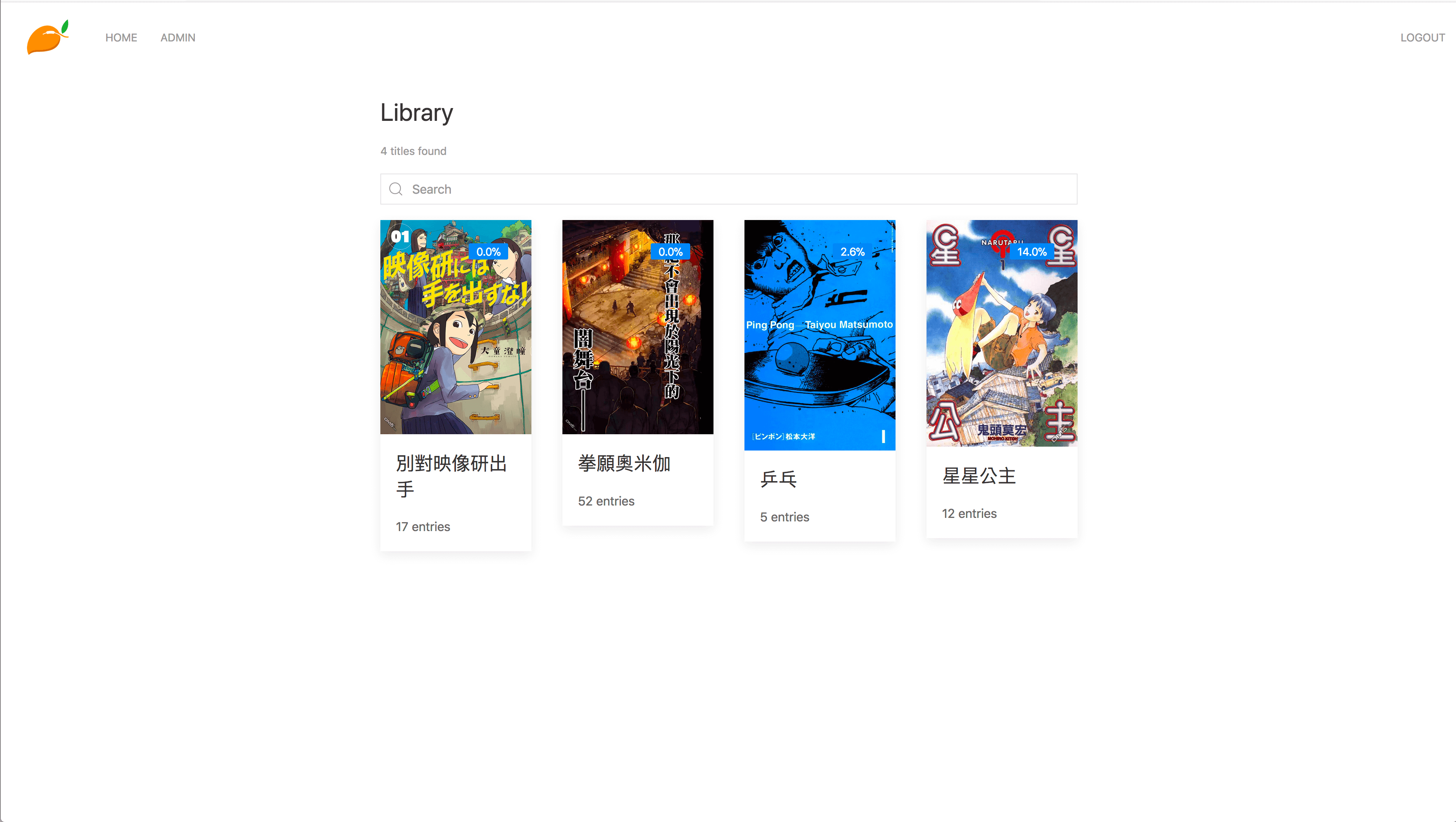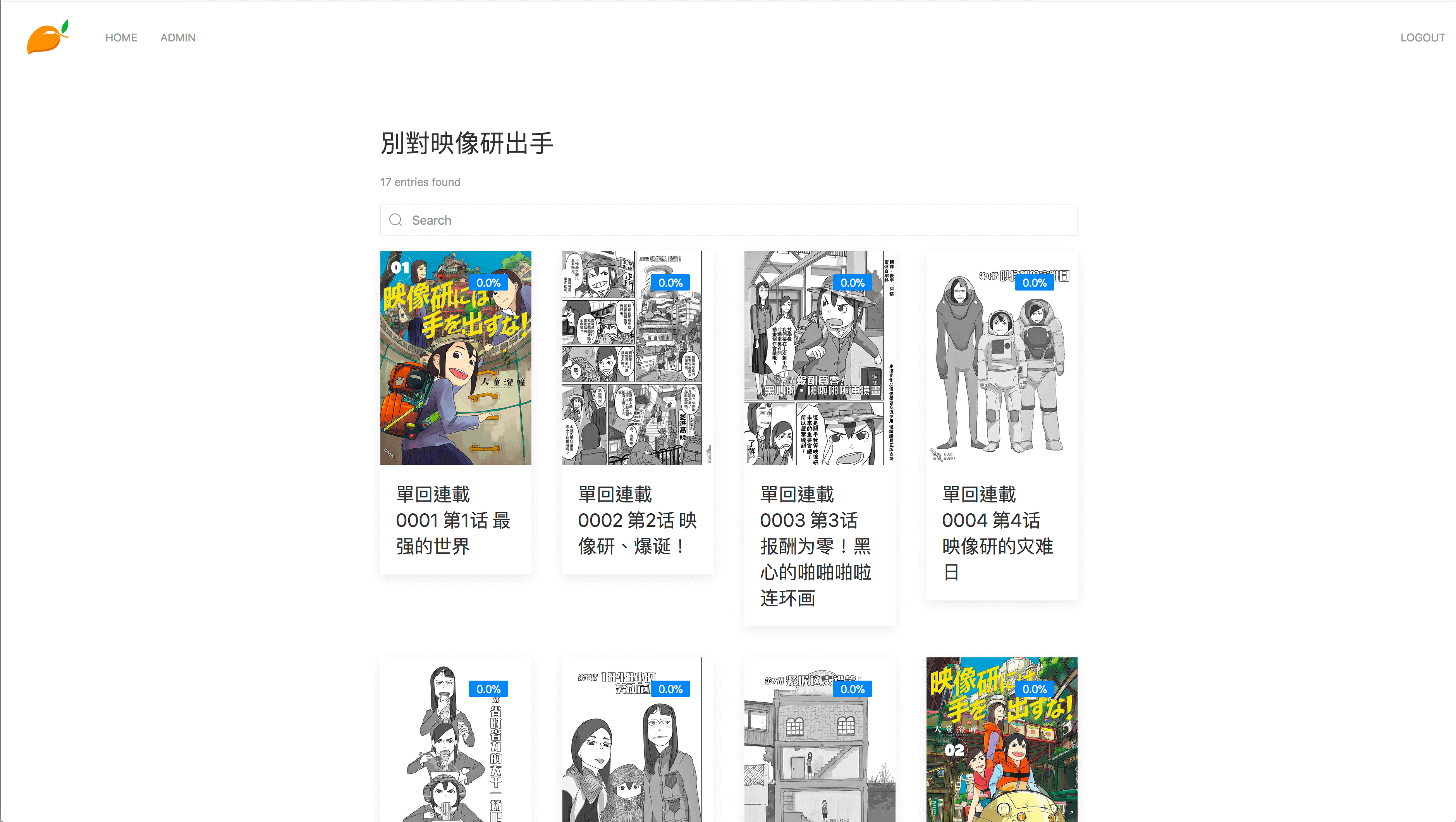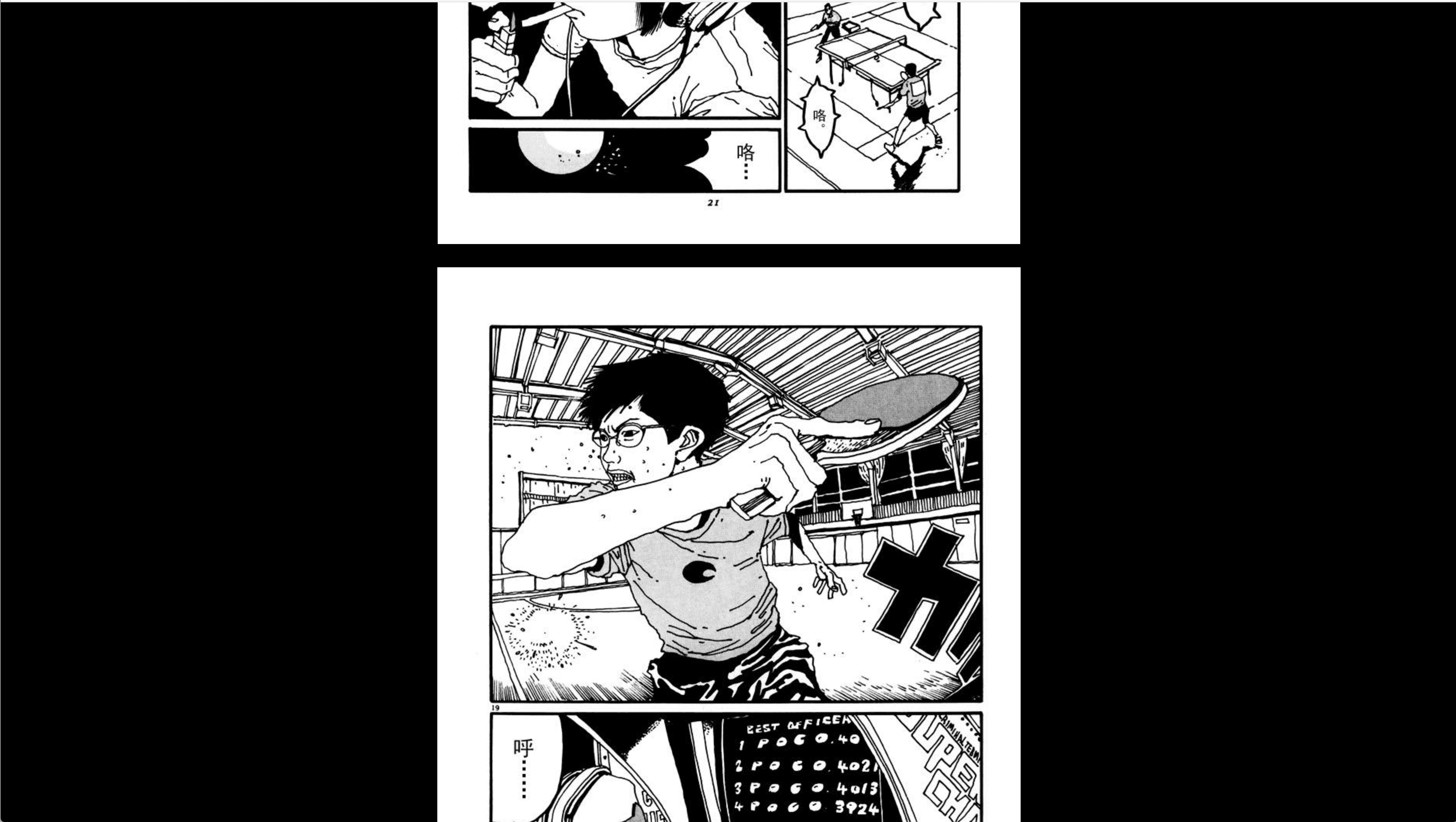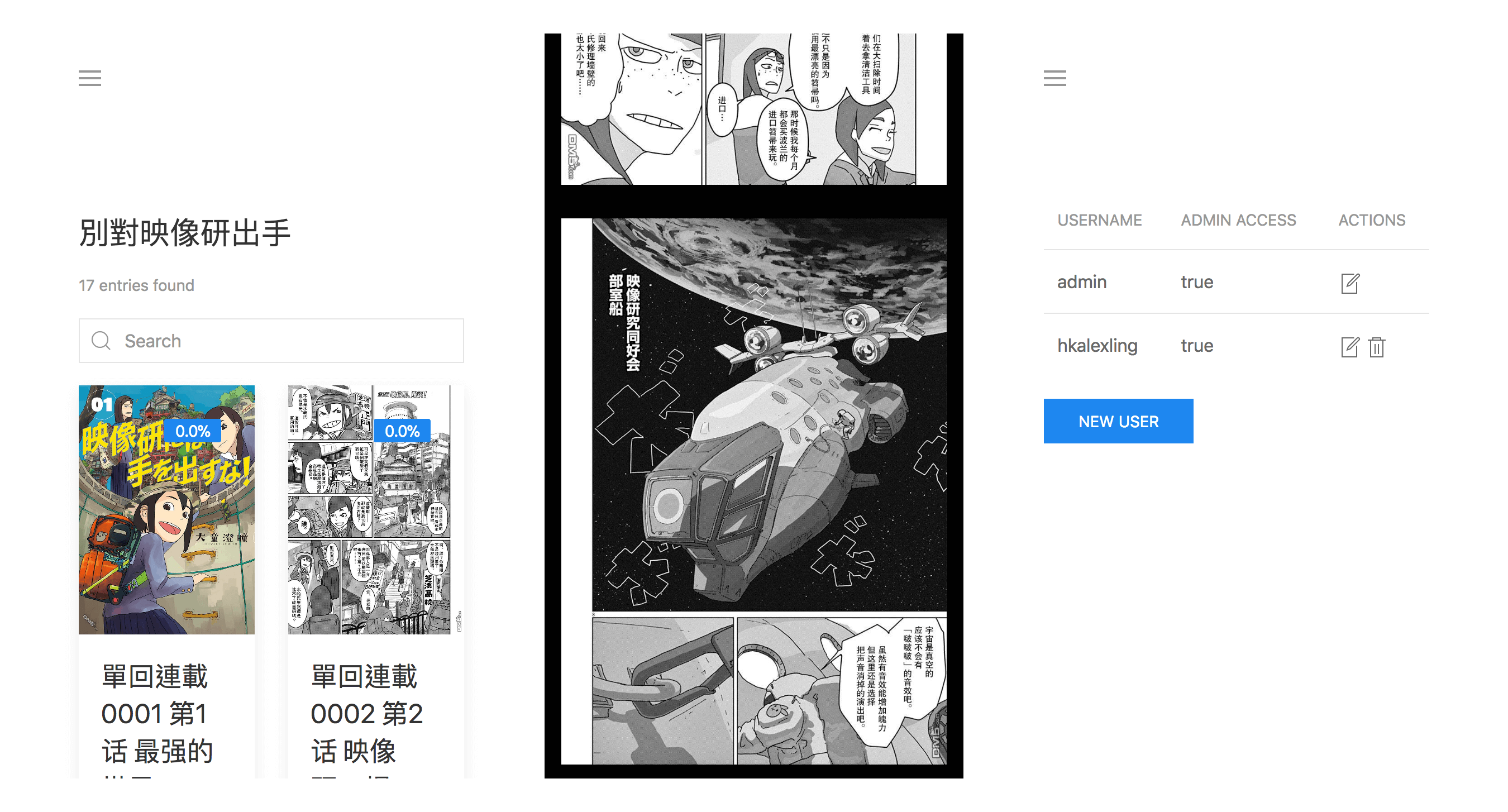mirror of https://github.com/getmango/Mango.git
2.2 KiB
2.2 KiB
Mango
Mango is a self-hosted manga server and reader. Its features include
- Multi-user support
- Supports both
.zipand.cbzformats - Automatically stores reading progress
- The web reader is responsive and works well on mobile, so there is no need for a mobile app
- All the static files are embedded in the binary, so the deployment process is easy and painless
Installation
Docker
Build from source
- Make sure you have Crystal, Node and Yarn installed
- Clone the repository
make && sudo make install- Start mango by running the command
mango
Usage
CLI
Mango e-manga server/reader. Version 0.1.0
-v, --version Show version
-h, --help Show help
-c PATH, --config=PATH Path to the config file. Default is `~/.config/mango/config.yml`
Config
The default config file location is ~/.config/mango/config.yml. The config options and default values are given below
---
port: 9000
library_path: ~/mango/library
db_path: ~/mango/mango.db
scan_interval_minutes: 5
log_level: info
scan_interval_minutescan be any non-negative integer. Setting it to0disables the periodic scanlog_levelcan bedebug,info,warn,error,fataloroff. Setting it tooffdisables the logging
Required Library Structure
Please make sure that your library directory has the following structure:
.
├── Manga 1
│ └── Manga 1.cbz
└── Manga 2
├── Vol 0001.zip
├── Vol 0002.zip
├── Vol 0003.zip
├── Vol 0004.zip
└── Vol 0005.zip
Initial Login
On the first run, Mango would log the default username and a randomly generated password to STDOUT. You are advised to immediately change the password.
Screenshots
Library
Title
Reader
Mobile UI
Contributors
- Alex Ling - creator and maintainer