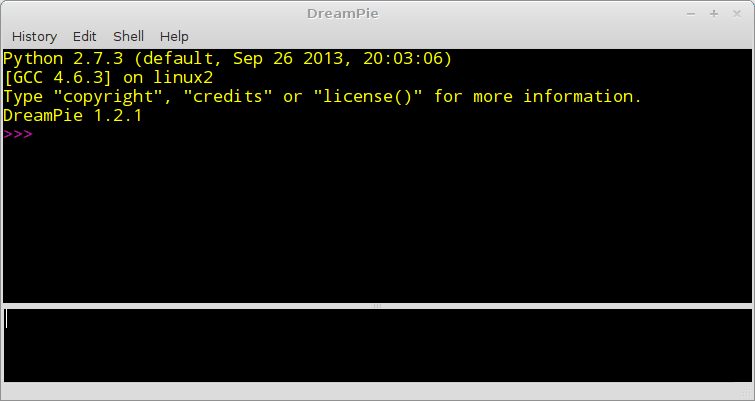|
|
||
|---|---|---|
| tqdm | ||
| .coveragerc | ||
| .gitignore | ||
| .mailmap | ||
| .travis.yml | ||
| LICENSE | ||
| Makefile | ||
| README.md | ||
| logo.png | ||
| setup.cfg | ||
| setup.py | ||
| tox.ini | ||
| tqdm.gif | ||
README.md
tqdm
tqdm (read taqadum, تقدّم) means "progress" in arabic.
Instantly make your loops show a progress meter - just wrap any iterable with "tqdm(iterable)", and you're done! Here's what the output looks like:
76%|████████████████████ | 7641/10000 [00:34<00:10, 222.22 it/s]
You can also use trange(N) as a shortcut for tqdm(xrange(N))
Overhead is low -- about 55ns per iteration. By comparison, our esteemed competition, ProgressBar, has an 878ns/iter overhead. It's a matter of taste, but we also like to think our version is much more visually appealing.
Installation
# newer, faster, prettier, stable version
pip install -e git+https://github.com/tqdm/tqdm.git@master#egg=tqdm
# or (old version on pypi)
pip install tqdm
Documentation
class tqdm:
"""
Decorate an iterable object, returning an iterator which acts exactly
like the orignal iterable, but prints a dynamically updating
progressbar every time a value is requested.
"""
def __init__(self, iterable=None, desc=None, total=None, leave=False,
file=sys.stderr, ncols=None, mininterval=0.1,
miniters=None, ascii=None, disable=False,
unit='it', unit_scale=False):
"""
Parameters
----------
iterable : iterable, optional
Iterable to decorate with a progressbar.
Leave blank [default: None] to manually manage the updates.
desc : str, optional
Prefix for the progressbar [default: None].
total : int, optional
The number of expected iterations. If not given, len(iterable) is
used if possible. As a last resort, only basic progress
statistics are displayed (no ETA, no progressbar).
leave : bool, optional
If [default: False], removes all traces of the progressbar
upon termination of iteration.
file : `io.TextIOWrapper` or `io.StringIO`, optional
Specifies where to output the progress messages
[default: sys.stderr]. Uses `file.write(str)` and `file.flush()`
methods.
ncols : int, optional
The width of the entire output message. If specified, dynamically
resizes the progress meter to stay within this bound
[default: None]. The fallback meter width is 10 for the progress
bar + no limit for the iterations counter and statistics.
mininterval : float, optional
Minimum progress update interval, in seconds [default: 0.1].
miniters : int, optional
Minimum progress update interval, in iterations [default: None].
If specified, will set `mininterval` to 0.
ascii : bool, optional
If [default: None] or false, use unicode (▏▎▋█ █) to fill
the meter. The fallback is to use ASCII characters `1-9 #`.
disable : bool
Whether to disable the entire progressbar wrapper [default: False].
unit : str, optional
String that will be used to define the unit of each iteration
[default: 'it'].
unit_scale : bool, optional
If set, the number of iterations will be reduced/scaled
automatically and a metric prefix following the
International System of Units standard will be added
(kilo, mega, etc.) [default: False].
Returns
-------
out : decorated iterator.
"""
def update(self, n=1):
"""
Manually update the progress bar, useful for streams
such as reading files.
E.g.:
>>> t = tqdm(total=filesize) # Initialise
>>> for current_buffer in stream:
>>> ...
>>> t.update(len(current_buffer)).
>>> t.close()
The last line is highly recommended, but possibly not necessary if
`t.update()` will be called in such a was that `filesize` will be
exactly reached and printed.
Parameters
----------
n : int
Increment to add to the internal counter of iterations
[default: 1].
"""
def close(self):
"""
Call this method to force print the last progress bar update
based on the latest n value
"""
def trange(*args, **kwargs):
"""
A shortcut for tqdm(xrange(*args), **kwargs).
On Python3+ range is used instead of xrange.
"""
Advanced Usage
tqdm can easily support callbacks/hooks and manual updates. Here's an
example with urllib:
urllib.urlretrieve documentation
[...]
If present, the hook function will be called once on establishment of the network connection and once after each block read thereafter. The hook will be passed three arguments; a count of blocks transferred so far, a block size in bytes, and the total size of the file.
[...]
from tqdm import tqdm
import urllib
def my_hook(**kwargs):
t = tqdm(**kwargs)
last_b = [0]
def inner(b, bsize, tsize):
t.total = tsize
t.update((b - last_b[0]) * bsize)
last_b[0] = b
return inner
'''
urllib.urlretrieve documentation:
If present, the hook function will be called once
on establishment of the network connection and once after each block read
thereafter. The hook will be passed three arguments; a count of blocks
transferred so far, a block size in bytes, and the total size of the file.
'''
eg_link = 'http://www.doc.ic.ac.uk/~cod11/matryoshka.zip'
eg_hook = my_hook(unit='B', unit_scale=True, leave=True, miniters=1,
desc=eg_link.split('/')[-1]) # all optional kwargs
urllib.urlretrieve(eg_link,
filename='/dev/null', reporthook=eg_hook, data=None)
It is recommend to use miniters=1 whenever there is potentially large
differences in iteration speed (e.g. downloading a file over a patchy
connection).
Contributions
To run the testing suite please make sure tox (http://tox.testrun.org/)
is installed, then type tox from the command line.
Alternatively if you don't want to use tox, a Makefile is provided with the
following command:
$ make flake8
$ make test
$ make coverage
License
Authors
- noamraph (original author)
- obiwanus
- kmike
- hadim
- casperdcl
- lrq3000