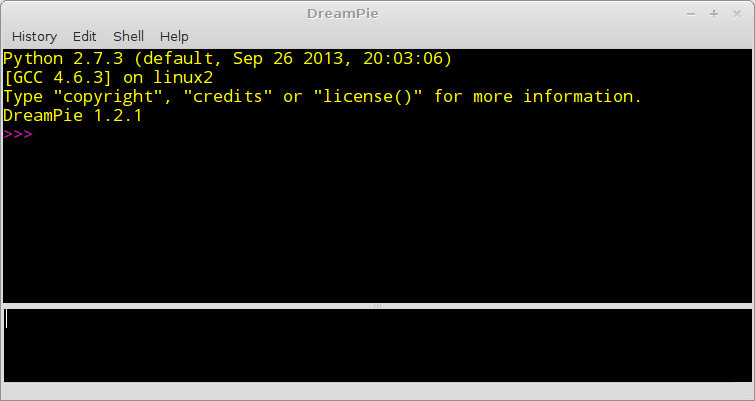mirror of https://github.com/tqdm/tqdm.git
cliclosemberconsolediscordguijupyterkerasmeterpandasparallelprogressprogress-barprogressbarprogressmeterpythonratestarred-repostarred-tqdm-repotelegramterminaltimeutilities
|
|
||
|---|---|---|
| tqdm | ||
| .coveragerc | ||
| .gitignore | ||
| .travis.yml | ||
| LICENSE | ||
| README.md | ||
| logo.png | ||
| setup.cfg | ||
| setup.py | ||
| tox.ini | ||
| tqdm.gif | ||
README.md
tqdm
Instantly make your loops show a progress meter - just wrap any iterable with "tqdm(iterable)", and you're done!
tqdm (read taqadum, تقدّم) means "progress" in arabic.
You can also use trange(N) as a shortcut for tqdm(xrange(N))
Installation
pip install tqdm
# or
pip install -e git+https://github.com/tqdm/tqdm.git#egg=master
Documentation
def tqdm(iterable, desc='', total=None,
leave=False, file=sys.stderr,
mininterval=0.5, miniters=1):
"""Get an iterable object, and return an iterator which acts exactly like
the iterable, but prints a progress meter and updates it every time a
value is requested.
Parameters
----------
iterable: iterable
Iterable to show progress for.
desc: str, optional
A short string, describing the progress, that is added in the beginning
of the line.
total : int, optional
The number of expected iterations. If not given, len(iterable) is used
if it is defined.
file : `io.TextIOWrapper` or `io.StringIO`, optional
A file-like object to output the progress message to. By default,
sys.stderr is used.
leave : bool, optional
If it is False (default), tqdm deletes its traces from screen after
it has finished iterating over all elements.
mininterval : float, optional
If less than mininterval seconds have passed since the last progress
meter update, it is not updated again (default: 0.5).
miniters : float, optional
If less than miniters iterations have passed since the last progress
meter update, it is not updated again (default: 1).
"""
def trange(*args, **kwargs):
"""A shortcut for writing tqdm(xrange)"""
return tqdm(xrange(*args), **kwargs)
Contributions
To run the testing suite please make sure tox (http://tox.testrun.org/)
is installed, then type tox from the command line.
License
Authors
- noamraph (original author)