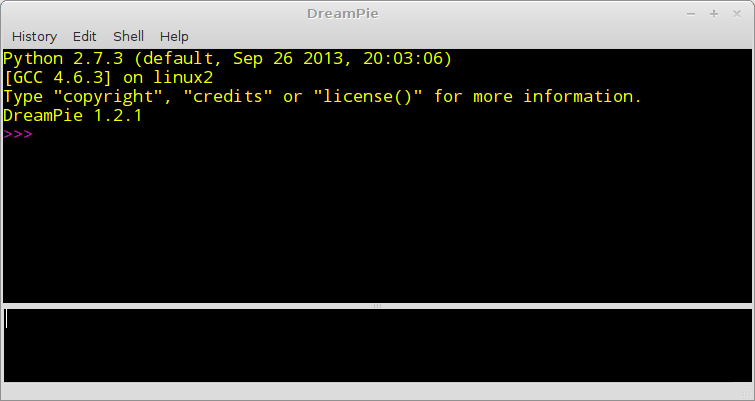Signed-off-by: Stephen L. <lrq3000@gmail.com> |
||
|---|---|---|
| examples | ||
| tqdm | ||
| .coveragerc | ||
| .gitignore | ||
| .mailmap | ||
| .travis.yml | ||
| CONTRIBUTE | ||
| LICENSE | ||
| MANIFEST.in | ||
| Makefile | ||
| README.md | ||
| README.rst | ||
| RELEASE | ||
| logo.png | ||
| setup.cfg | ||
| setup.py | ||
| tox.ini | ||
| tqdm.gif | ||
README.md
tqdm
tqdm (read taqadum, تقدّم) means "progress" in arabic.
Instantly make your loops show a progress meter - just wrap any iterable with "tqdm(iterable)", and you're done!
from tqdm import tqdm
for i in tqdm(range(16)):
...
Here's what the output looks like:
76%|████████████████████ | 7641/10000 [00:34<00:10, 222.22 it/s]
You can also use trange(N) as a shortcut for tqdm(xrange(N))
Overhead is low -- about 60ns per iteration (80ns with gui=True).
By comparison, our esteemed
competition ProgressBar has
an 800ns/iter overhead. It's a matter of taste, but we also like to think our
version is much more visually appealing.
Installation
Latest pypi stable release
pip install tqdm
Latest development release on github
Pull and install in the current directory:
pip install -e git+https://github.com/tqdm/tqdm.git@master#egg=tqdm
Documentation
class tqdm:
"""
Decorate an iterable object, returning an iterator which acts exactly
like the orignal iterable, but prints a dynamically updating
progressbar every time a value is requested.
"""
def __init__(self, iterable=None, desc=None, total=None, leave=False,
file=sys.stderr, ncols=None, mininterval=0.1,
miniters=None, ascii=None, disable=False,
unit='it', unit_scale=False, gui=False):
"""
Parameters
----------
iterable : iterable, optional
Iterable to decorate with a progressbar.
Leave blank [default: None] to manually manage the updates.
desc : str, optional
Prefix for the progressbar [default: None].
total : int, optional
The number of expected iterations. If not given, len(iterable) is
used if possible. As a last resort, only basic progress
statistics are displayed (no ETA, no progressbar). If `gui` is
True and this parameter needs subsequent updating, specify an
initial arbitrary large positive integer, e.g. int(9e9).
leave : bool, optional
If [default: False], removes all traces of the progressbar
upon termination of iteration.
file : `io.TextIOWrapper` or `io.StringIO`, optional
Specifies where to output the progress messages
[default: sys.stderr]. Uses `file.write(str)` and `file.flush()`
methods.
ncols : int, optional
The width of the entire output message. If specified, dynamically
resizes the progressbar to stay within this bound
[default: None]. The fallback is a meter width of 10 and no
limit for the counter and statistics. If 0, will not print any
meter (only stats).
mininterval : float, optional
Minimum progress update interval, in seconds [default: 0.1].
miniters : int, optional
Minimum progress update interval, in iterations [default: None].
If specified, will set `mininterval` to 0.
ascii : bool, optional
If [default: None] or false, use unicode (▏▎▋█ █) to fill
the meter. The fallback is to use ASCII characters `1-9 #`.
disable : bool
Whether to disable the entire progressbar wrapper [default: False].
unit : str, optional
String that will be used to define the unit of each iteration
[default: 'it'].
unit_scale : bool, optional
If set, the number of iterations will be reduced/scaled
automatically and a metric prefix following the
International System of Units standard will be added
(kilo, mega, etc.) [default: False].
gui : bool, optional
If set, will attempt to use matplotlib animations for a
graphical output [default: false].
Returns
-------
out : decorated iterator.
"""
def update(self, n=1):
"""
Manually update the progress bar, useful for streams
such as reading files.
E.g.:
>>> t = tqdm(total=filesize) # Initialise
>>> for current_buffer in stream:
... ...
... t.update(len(current_buffer))
>>> t.close()
The last line is highly recommended, but possibly not necessary if
`t.update()` will be called in such a way that `filesize` will be
exactly reached and printed.
Parameters
----------
n : int
Increment to add to the internal counter of iterations
[default: 1].
"""
def close(self):
"""
Cleanup and (if leave=False) close the progressbar.
"""
def trange(*args, **kwargs):
"""
A shortcut for tqdm(xrange(*args), **kwargs).
On Python3+ range is used instead of xrange.
"""
Examples and Advanced Usage
See the examples folder.
tqdm can easily support callbacks/hooks and manual updates. Here's an
example with urllib:
urllib.urlretrieve documentation
[...]
If present, the hook function will be called once on establishment of the network connection and once after each block read thereafter. The hook will be passed three arguments; a count of blocks transferred so far, a block size in bytes, and the total size of the file.
[...]
import tqdm
import urllib
def my_hook(**kwargs):
t = tqdm.tqdm(**kwargs)
last_b = [0]
def inner(b=1, bsize=1, tsize=None, close=False):
if close:
t.close()
return
t.total = tsize
t.update((b - last_b[0]) * bsize) # manually update the progressbar
last_b[0] = b
return inner
eg_link = 'http://www.doc.ic.ac.uk/~cod11/matryoshka.zip'
eg_hook = my_hook(unit='B', unit_scale=True, leave=True, miniters=1,
desc=eg_link.split('/')[-1]) # all optional kwargs
urllib.urlretrieve(eg_link,
filename='/dev/null', reporthook=eg_hook, data=None)
eg_hook(close=True)
It is recommend to use miniters=1 whenever there is potentially large
differences in iteration speed (e.g. downloading a file over a patchy
connection).
Contributions
To run the testing suite please make sure tox (http://tox.testrun.org/)
is installed, then type tox from the command line.
Alternatively if you don't want to use tox, a Makefile is provided with the
following command:
$ make flake8
$ make test
$ make coverage
See the CONTRIBUTE file for more information.
License
Authors
- Noam Yorav-Raphael (noamraph, Original Author)
- Ivan Ivanov (obiwanus)
- Mikhail Korobov (kmike)
- Hadrien Mary (hadim)
- Casper da Costa-Luis (casperdcl)
- Stephen Larroque (lrq3000)