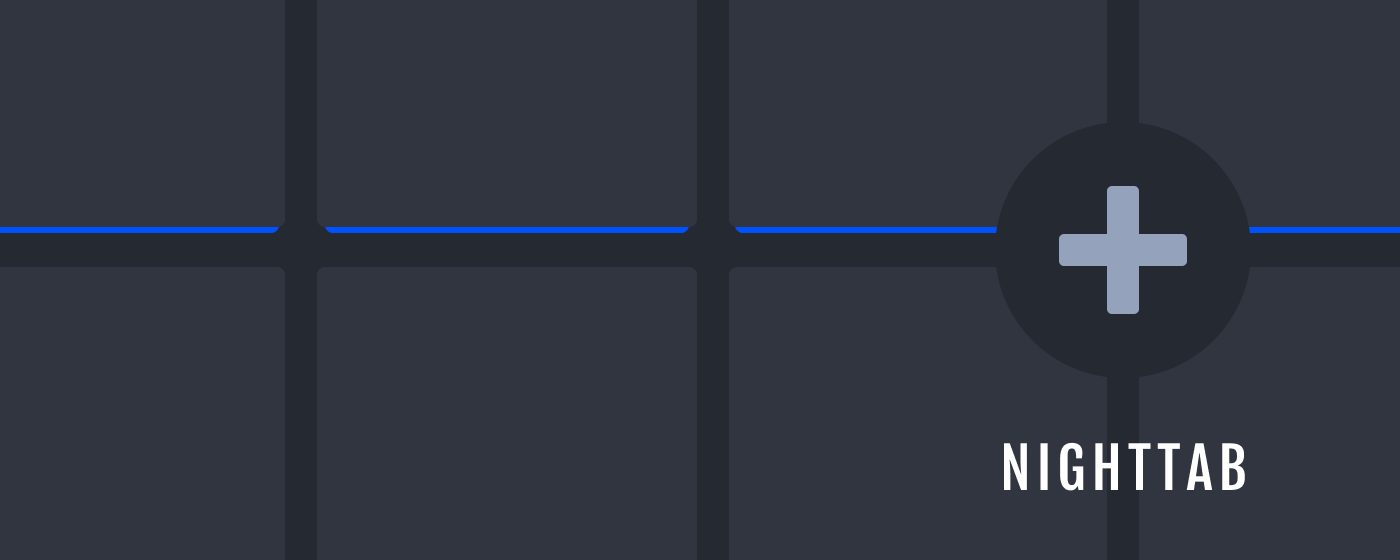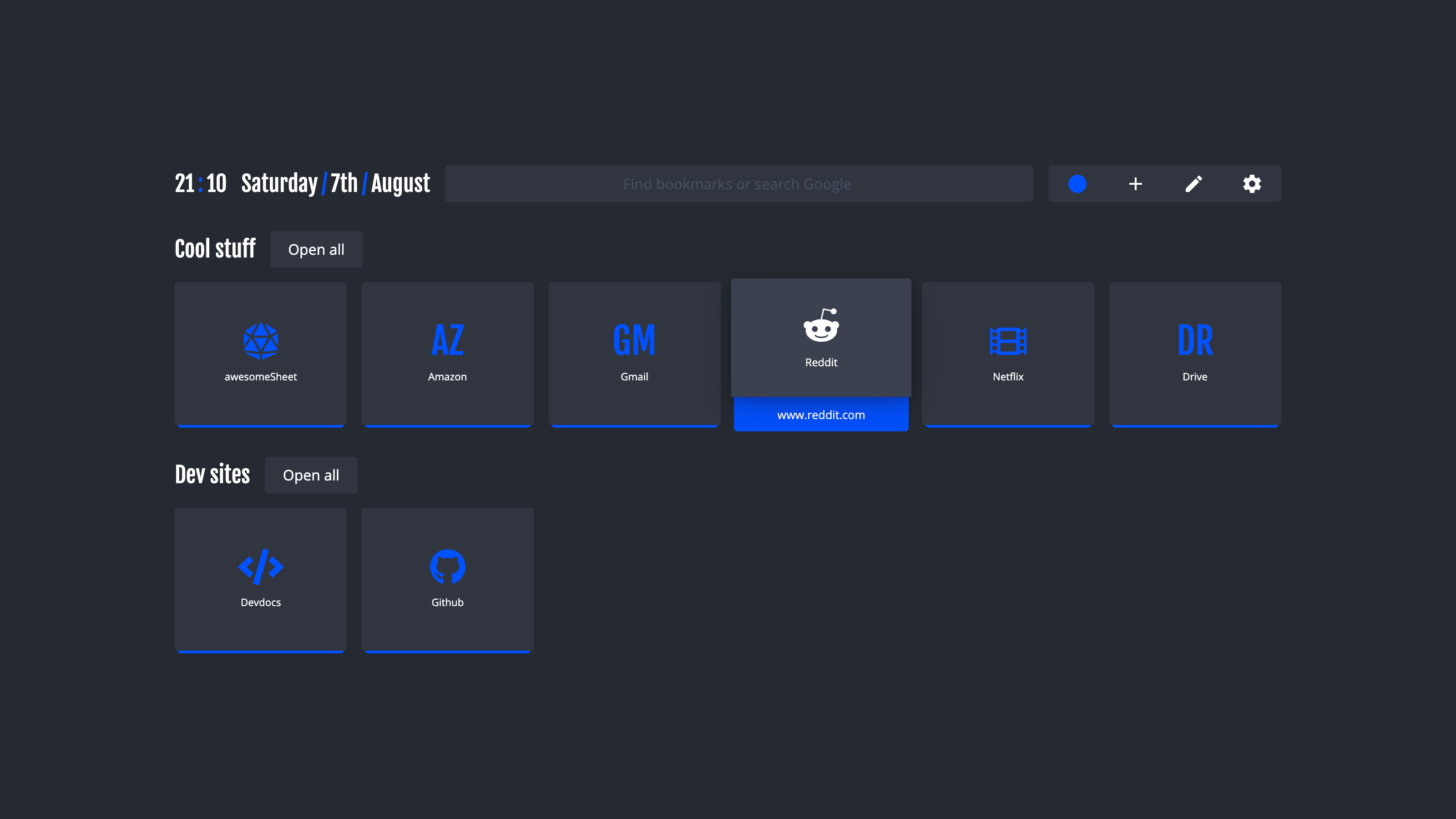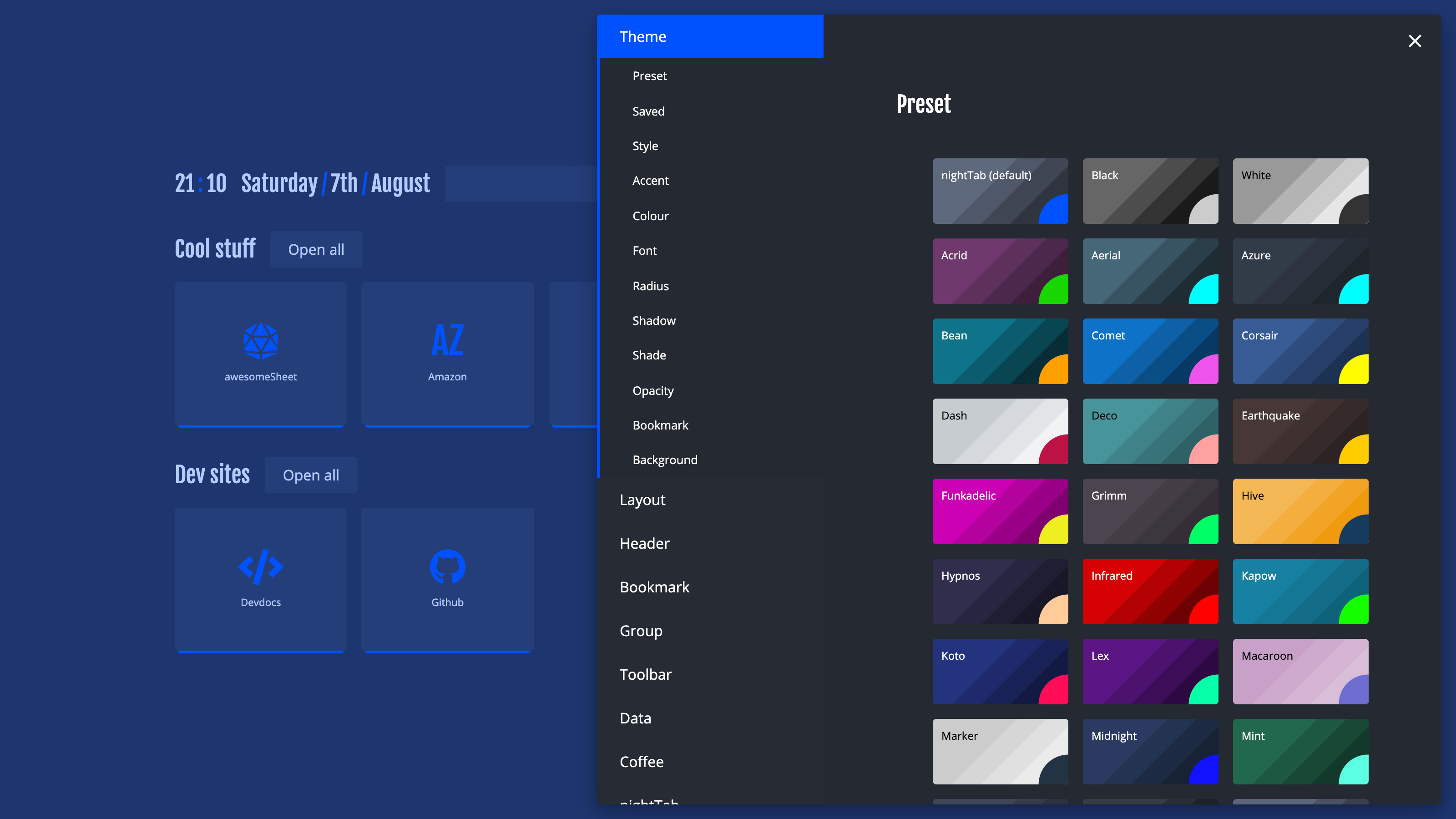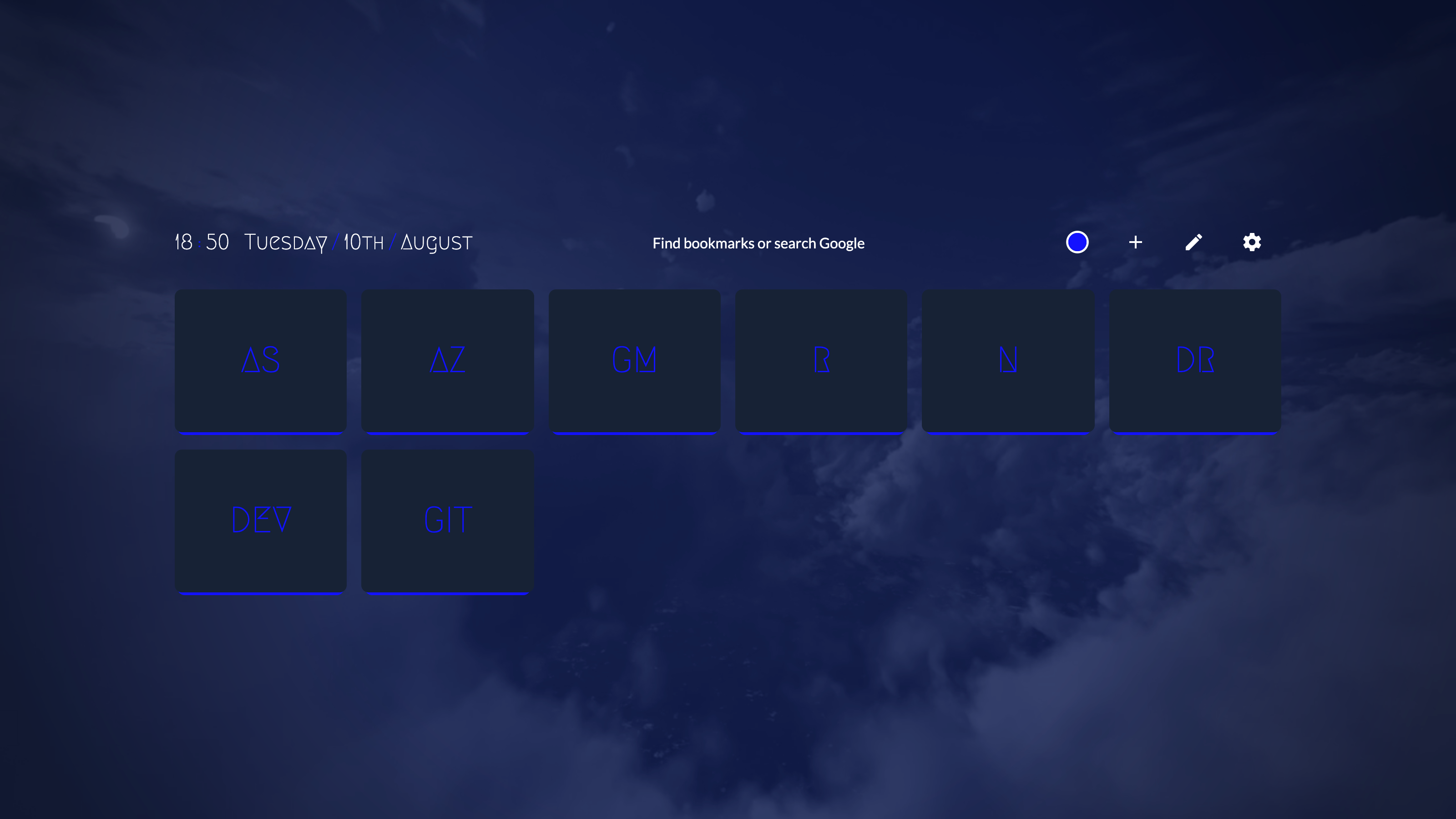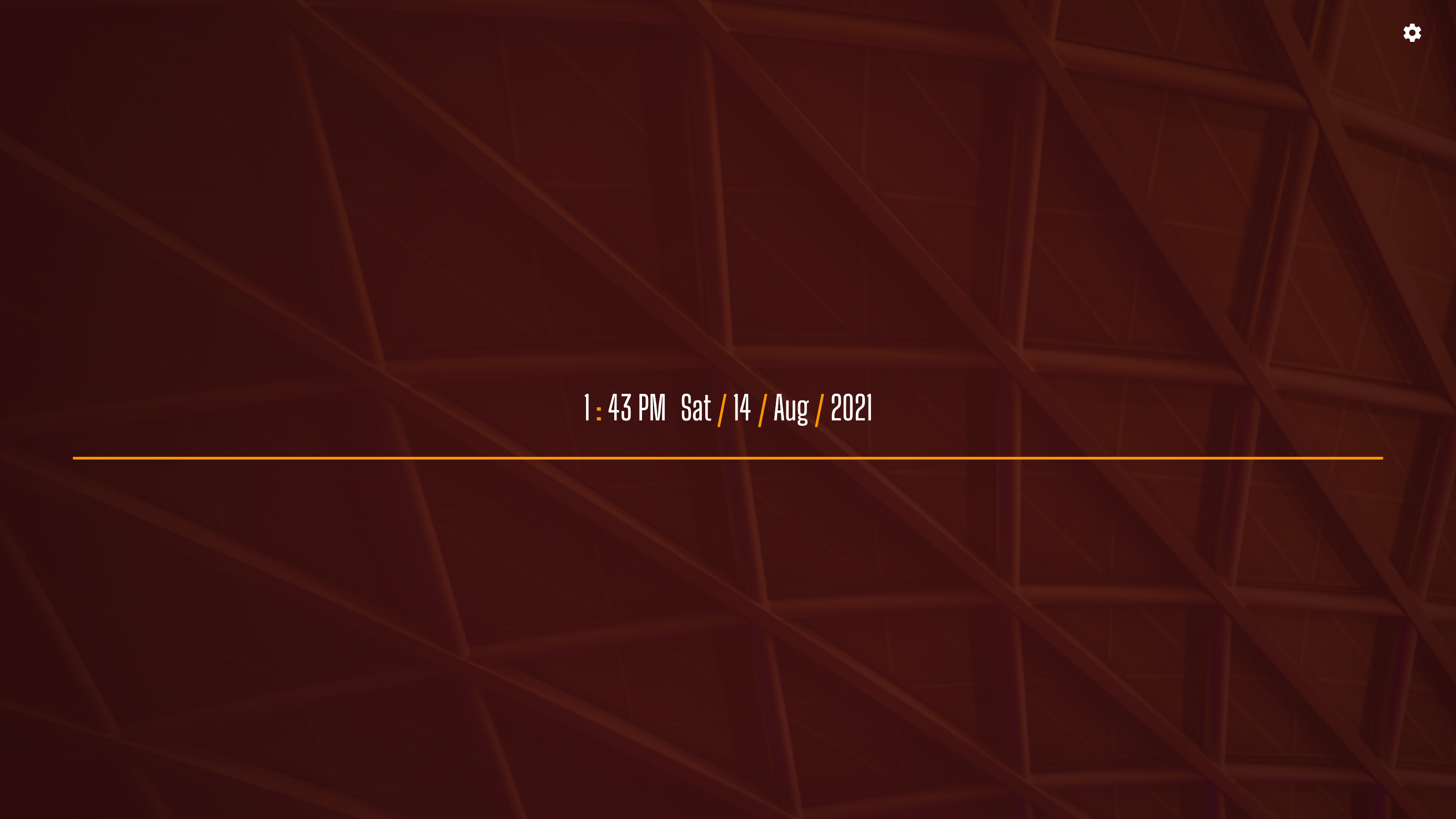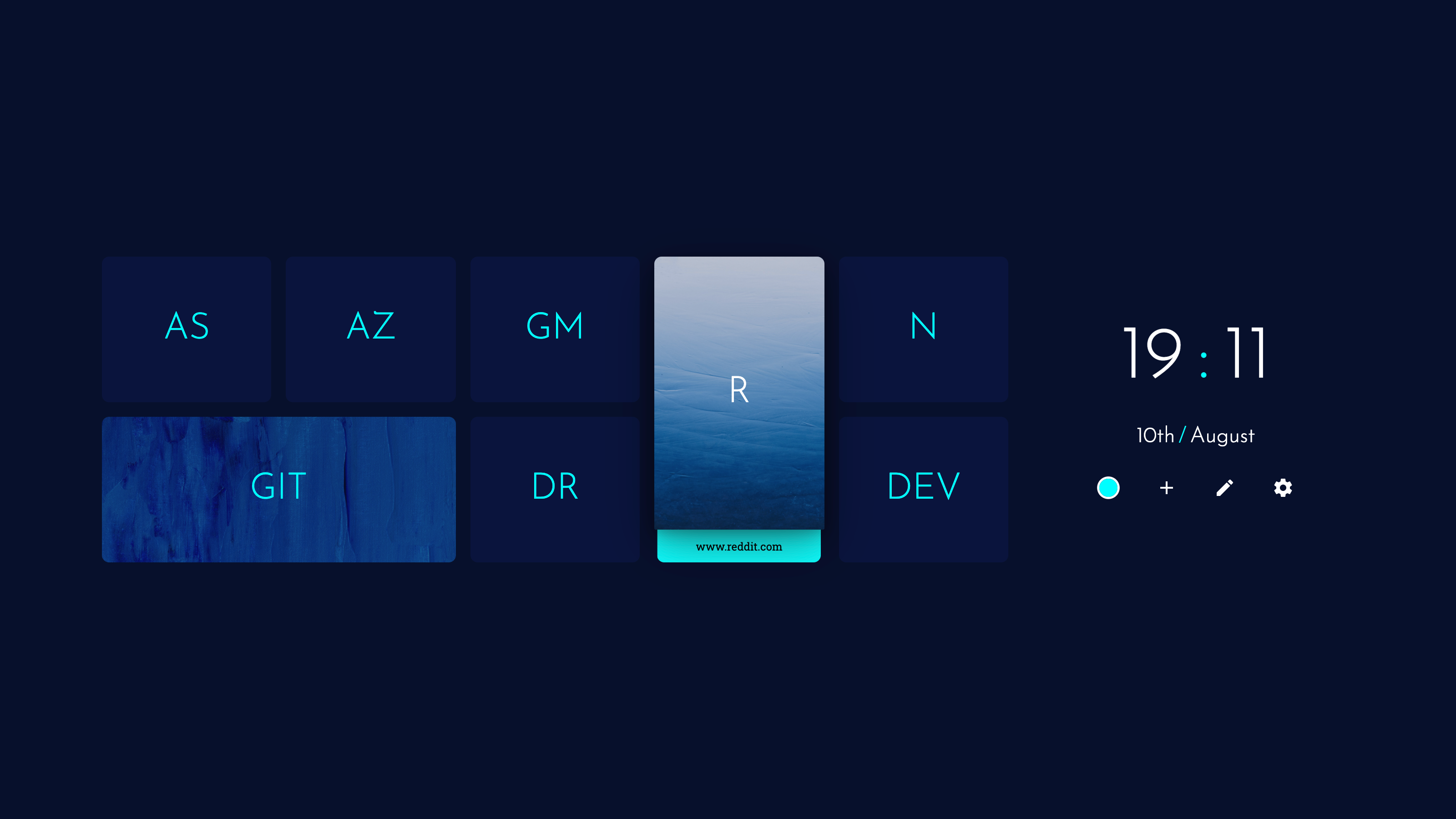A neutral new tab page accented with a chosen colour. Customise the layout, style, background and bookmarks with nightTab.
accent-colouraddonbookmarkbookmarksbrowser-extensionchromechrome-extensiondarkextensionfirefoxfirefox-addonlightlinksnew-tab-pagenewtabpagenighttabstarred-repostarred-zombiefox-repostart-pagestartpagetabtheme
|
|
||
|---|---|---|
| .github | ||
| asset | ||
| src | ||
| .gitignore | ||
| code_of_conduct.md | ||
| eslint.config.js | ||
| license | ||
| package-lock.json | ||
| package.json | ||
| readme.md | ||
| webpack.common.js | ||
| webpack.dev.js | ||
| webpack.prod.js | ||
readme.md
A neutral new tab page accented with a chosen colour. Customise the layout, style, background and bookmarks in nightTab -- a custom start page.
| See the demo in action | Install nightTab Extension | Install nightTab Add On | Buy me a coffee | Join the community |
|---|---|---|---|---|
 |
 |
 |
 |
Support
- Project goals
- Applying bookmark settings to all
- Browser support
- Cookies and cache
- Data backup and restore
- Local background image
- Protected URLs
- Recovering settings and bookmarks
- Resetting when opening the browser
- Respecting your privacy
- Setting a background video or image
- Setting nightTab as your Firefox homepage
Development
When developing use:
npm start
A development server will automatically open the project in your browser. Normally here: http://localhost:8080.
To build the project use:
npm run build
A web ready folder will be created in /dist/web/.
A browser addon/extension ready zip will be created in /dist/extension/.